Named volumes with docker-compose
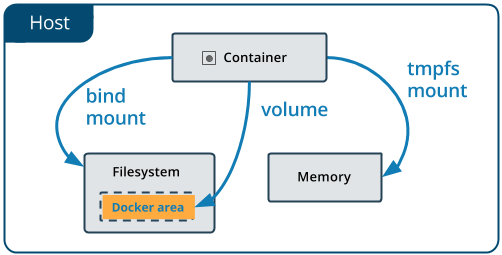
While working on a side project that uses docker-compose, I stumbled over a problem. One that I had encountered before but had never properly investigated or solved.
Here is what I want to do:
- Have a bunch of services running within a docker-compose setup
- Have those services use mounted shares - one share, used by more than one container.
- The problematic thing: I want multiple containers to use the same volume!
Make a long story short, here is how it works smoothly:
version: '3'
services:
service1:
image: nginx
container_name: service1
ports:
- '81:80'
volumes:
- content:/usr/share/nginx/html
service2:
image: nginx
container_name: service2
ports:
- '82:80'
volumes:
- content:/usr/share/nginx/html
volumes:
content:
driver_opts:
type: none
device: ./data/content
o: bind
That’s what’s going on:
- We have 2 services of the same type: plain nginx containers for demo purposes.
- They both expose their (internal) port 80 to port 81 resp. 82 to the outside world.
- They both use a volume called content that is defined in the volumes section.
The detail that I missed for so long was the volumes section with the driver_opts. And while I ran a couple of tests and everything behaved exactly the way I hoped, I couldn’t find any proper documentation. Here’s what the docker documentation says about driver_opts:
Specify a list of options as key-value pairs to pass to the driver for this volume. Those options are driver-dependent - consult the driver’s documentation for more information.
When investigating how things are working, docker’s inspect tools give some insights: This is the Mounts part of docker inspect service1
"Mounts": [
{
"Type": "volume",
"Name": "docker-playground_content",
"Source": "/var/lib/docker/volumes/docker-playground_content/_data",
"Destination": "/usr/share/nginx/html",
"Driver": "local",
"Mode": "rw",
"RW": true,
"Propagation": ""
}
]
At first I was sceptic because of this line:
"Source": "/var/lib/docker/volumes/docker-playground_content/_data"
But it turns out my data is not in this docker-managed directory, but where I wanted it. In my case that’s in** ./data/content**. Also the relative path works fine.
Sources
Here are the original sources that helped me most
- Docker documentation - strange enough, it dodn’t help at all…
- This was the most helpful Stackoverflow article.
Versions
Since these kind of setups might be version sensitive, here is my setup:
docker-compose version 1.29.2, build 5becea4c
docker-py version: 5.0.0
CPython version: 3.9.0
OpenSSL version: OpenSSL 1.1.1h 22 Sep 2020
And it runs on my Mac with Big Sur Version 11.5.2 (wit h Intel CPU 😜).
The code can be found on Github.
