How I moved to GitHub & JBake
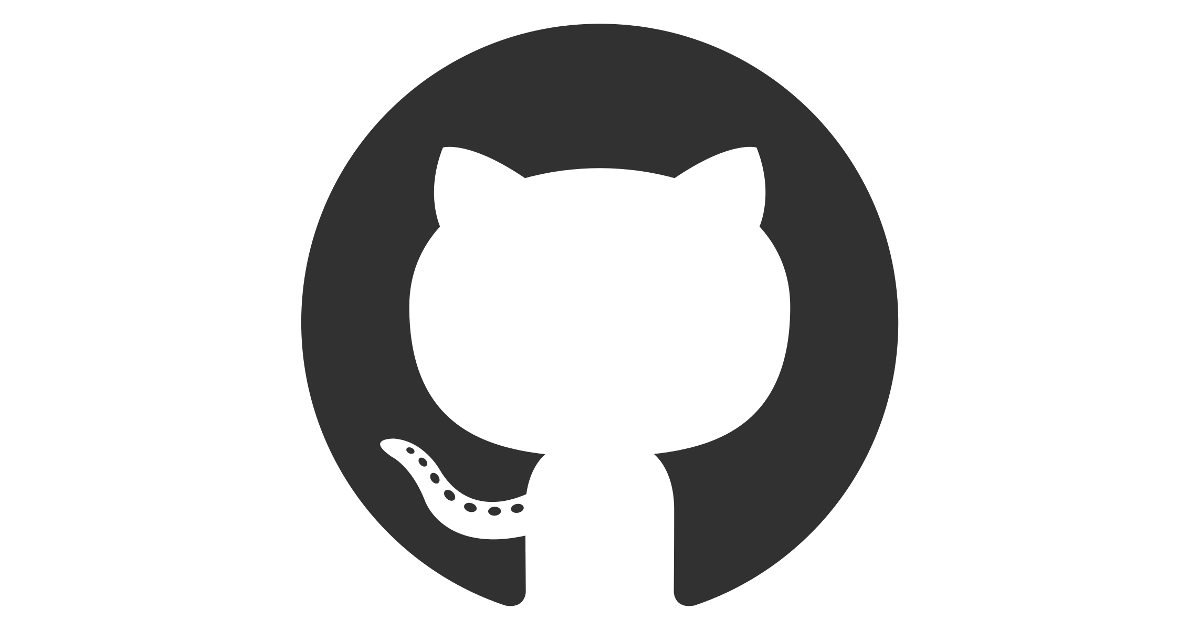
*** This page is under construction unfinished… ***
First: It’s not my invention! Many did it before, there are lots of description out there. It still took me some time ;)
This and this was the most inspiring source and easiest explanation (that gives confidence ;) ).
Setup
So this is the overall setup I have:
- A directory on my Mac that holds the content. I use the basic structure that Jbake uses.
- A git-cloned directory on my Mac with the output of the jBake-process
- A little script that I run every time I modified something. The script does the baking and the git-publishing
- And of course the settings in the DNS to point my Domain name to the Github IPs
JBake
Why do I use JBake? I like the principle and I feel more comfortable in Java than in other programming languages. I haven’t touched the JBake internal code, but I feel confident that I could. The principle way that JBake operates is similar to the famous Jekyll: It parses content files and creates (static) HTML files out of it. The content files can contain Markdown or some other formats; I just use Markdown.
My directory structure looks like this:
.
|-- assets
| |-- favicon.gif
| |-- robots.txt
| |-- img
| | |-- logo.png
| |-- js
| | |-- custom.js
| |-- css
| |-- style.css
|
|-- content
| |-- about.html
| |-- 2013
| |-- 01
| | |-- hello-world.html
| |-- 02
| |-- weekly-links-1.ad
| |-- weekly-links-2.md
|
|-- templates
| |-- index.ftl
| |-- page.ftl
| |-- post.ftl
| |-- feed.ftl
|
|-- jbake.properties
By default JBake produces the output directory into this tree. In my case I bake my stuff into a directory that is git-synced.
The GitHub setup
The DNS settings
Next up
There are a couple of things I plan to change.
